VanceAI is an online photo editing tool that enables people to enhance their photos with AI technology. It provides AI enhancer, AI sharpener, AI denoiser, etc. In this VanceAI review, I will tell you what kind of products it offers and what you can do with it.
VanceAI Review and its Main Features
Since VanceAI has many products to help people deal with their photos that need to be processed, I will introduce some of them in this review.
-
VanceAI Photo Enhancer
VanceAI Image Enhancer provides a one-click AI solution to enhance image quality online is provided. AI photo enhancer helps automatically improve photo resolution, sharpen detail, and alter color in only a few seconds. Compared to other VanceAI tools, the most outstanding feature is that it combines a photo enlarger, sharpener, and colorizer together. It can adjust your photos and solve different problems with one click instead of using three tools to process.
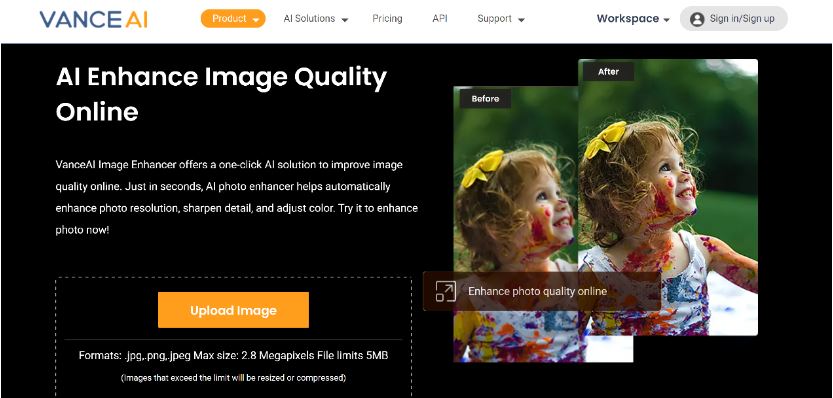
-
VanceAI Image Upscaler
With the aid of VanceAI Image Upscaler, online image enlargement by up to 800% is possible. You can enlarge your photos with one click. Also, you can choose the scale you want to enlarge: 1X, 2X, 4X, or 8X. The photos will be processed within 5 seconds and you will get an amazing result, the resolution of which has improved to a large extent. The texture of the photo is shown clearly and can be used for printing, eCommerce, presentations, and other purposes.

-
BGremover
BGremover is an online background remover with AI technology. It can remove the background of images easily without any complex operations. Regarding technology, Deep Convolutional Neural Networks are used by VanceAI and its different applications, which is also known as ConvNet. All you need to do to use the application is upload an image because it is an automatic one. Then you will get people or objects without background perfectly.
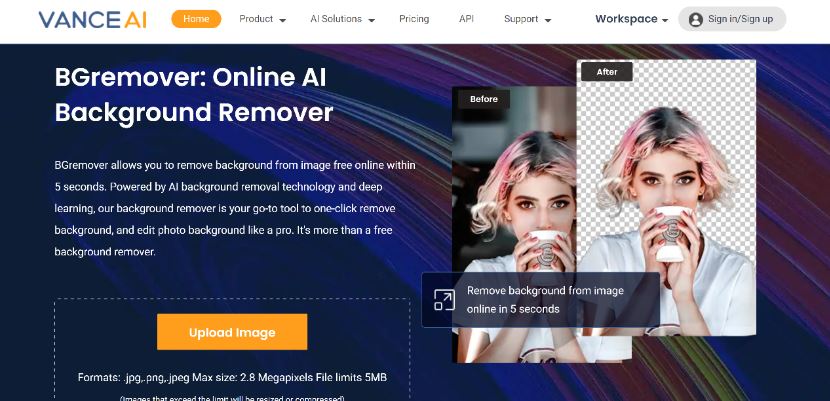
-
VanceAI Image Sharpener
VanceAI Image Sharpener deblur and sharpen images intelligently with one click. The main function of this product is to convert blurry images to clear ones. It contributes to making the edge of objects clear and highlighting the details of photos. This online image upscaler underscores dealing with problems such as out-of-focus photos without causing any artifacts or halos, helping people get more sophisticated photos.

-
VanceAI Image Denoiser
With the use of Denoise AI algorithms, VanceAI Image Denoiser helps denoise images instantly online. When there is not enough light to take a picture, it is possible for the picture to have grains and noises. Deep learning technology enables you to effortlessly and completely eliminate noise from images. Besides, this online image denoiser will recover real details, making your nighttime photos clearer.
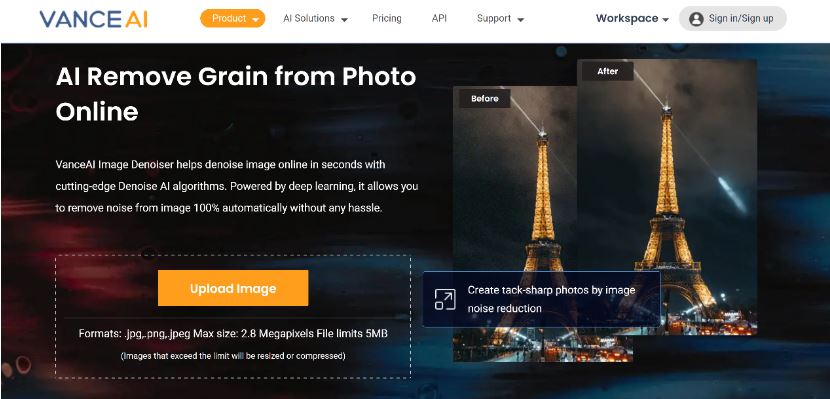
-
VanceAI Portrait Retoucher
VanceAI Portrait Retoucher is designed for fixing portrait problems. With one click you will get smoother skin and whiter teeth. With AI, you may quickly smooth skin by getting rid of blemishes, wrinkles, and acne. VanceAI Portrait Retoucher may also serve as a portrait enhancer to assist you in taking high-quality portrait photographs. With the help of our AI, the enhanced mode of our portrait retoucher will gratify you by improving the clarity and sharpness of the portrait image.
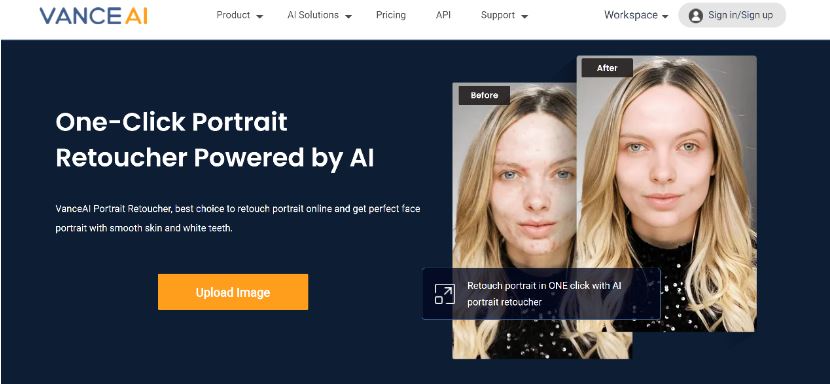
Pros, Cons and The Price of VanceAI
As an online AI photo editing tool, VanceAI has lots of pros compared to traditional photo editor. Also, it has cons too. With the following pros and cons, you will get to know it better.
Pros:
- Process photos within 5 seconds
- Easy to use. You can get a result with one click.
- Edit more after getting a result
- Fantastic AI effects
- Flexible pricing policy
Cons:
- Users only have 3 free credits every month
Price
As I mentioned above, users only have 3 free credits every month. If you want to process more pictures, you have to buy credits. There are many kinds of price plans, such as paying 9.9$ to get 100 credits per month and paying $59.9 annually to get 100 credits per month. You can visit the price page to know more.
How to Use VanceAI
Served as an online AI photo editing tool, VanceAI is very simple to use. Let’s take VanceAI Photo Enhancer as an example. Follow the steps and you will know how to use VanceAI.
Method 1: Visit VanceAI Photo Enhancer Product Page
Step 1: Visit this photo enhancer’s product page and click “Upload Image“. Then you can upload the image on your PC.
Step 2: Then you will see a workspace appear. You can choose which kind of photo you want to enhance. This will make AI recognise and deal with your photo better. And you can choose to adjust parameters manually or automatically. After all the settings are done, you can click “Start to Process“.
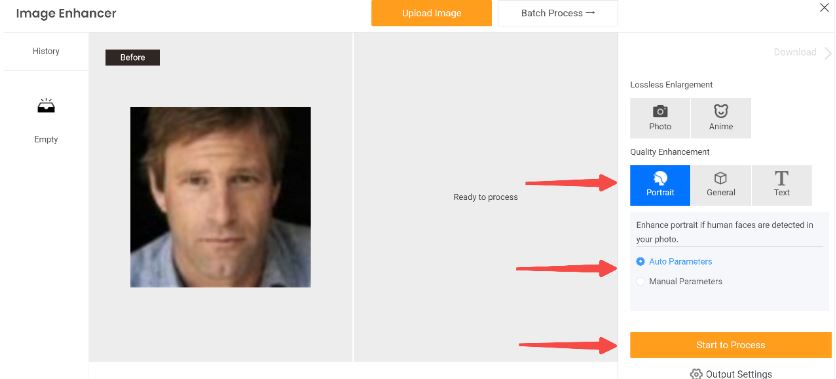
Step 3: Wait for a few seconds then you will get a fabulous result. If you are satisfied with the result, you can click “Download Image“.
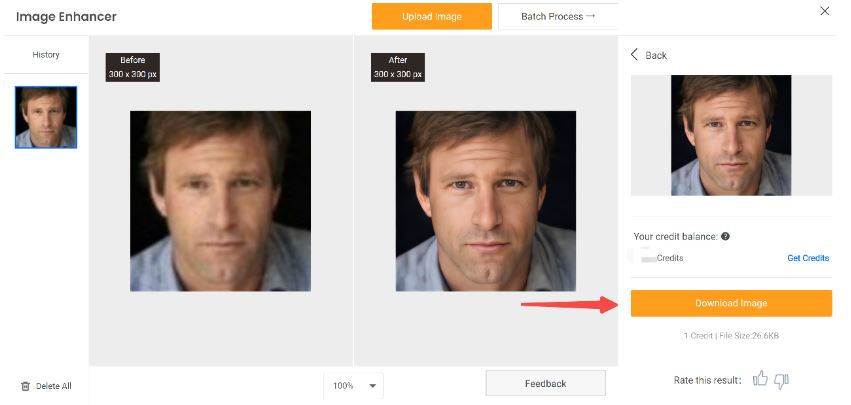
Method 2: Use VanceAI Enhancer Workspace
Also, you can use VanceAI Enhancer Workspace to enhance your images. Visit the workspace and you are able to process the image directly.
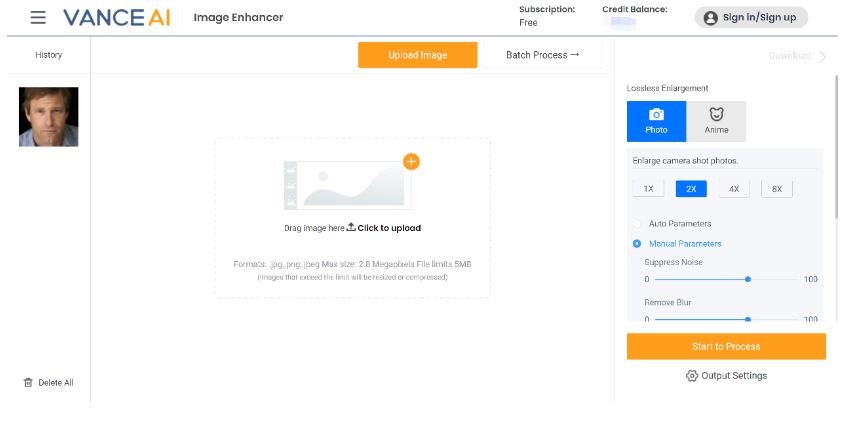
Conclusion
Now, AI technology has changed people’s life in many aspects including photo editing. With the help of AI, people no longer retouch photos manually. VanceAI, one of the premium photo editing tools in the world, will be a good helper in many fields, such as photography, e-commerce, and so on. It can handle all kinds of photo problems with just one click. If you are looking for a perfect photo editor, you shouldn’t miss it.
 Barnorama All Fun In The Barn
Barnorama All Fun In The Barn