
In today’s digital world, video content dominates social media. Whether you’re a content creator, a business, or a marketer, well-formatted videos can significantly boost engagement. Each social platform has unique video formatting requirements; optimizing your videos for these specifications is crucial. This guide will explore how to format videos for maximum engagement. We will provide a step-by-step guide using CapCut Desktop Video Editor, a free video editing software, to ensure your videos are perfectly optimized.
Why Video Formatting Matters
Properly formatting your videos enhances visual appeal, ensures better reach, and improves audience retention. Here’s why it matters:
- Algorithm Boost: Social media platforms favor properly formatted videos, increasing their visibility.
- Improved User Experience: Correct aspect ratios and resolutions make videos more enjoyable.
- Higher Engagement: Well-optimized videos attract more likes, comments, and shares.
- Better Brand Perception: Professional-quality videos enhance credibility and trust.
Ideal Video Specifications for Social Media
Social media platforms have different video specifications, including aspect ratios, resolution, and file size limits. Here’s a breakdown of the key specifications for major platforms:
- Aspect Ratio: 4:5 (feed), 9:16 (stories, reels)
- Resolution: 1080 x 1350 (feed), 1080 x 1920 (stories, reels)
- Length: 1-90 seconds (reels), up to 240 minutes (regular videos)
- File Format: MP4, MOV
- Aspect Ratio: 1:1 (feed), 4:5 (portrait), 9:16 (stories, reels)
- Resolution: 1080 x 1080 (square), 1080 x 1350 (portrait), 1080 x 1920 (stories, reels)
- Length: 3-60 seconds (feed), up to 90 seconds (reels)
- File Format: MP4, MOV
TikTok
- Aspect Ratio: 9:16
- Resolution: 1080 x 1920
- Length: Up to 10 minutes
- File Format: MP4, MOV
YouTube Shorts
- Aspect Ratio: 9:16
- Resolution: 1080 x 1920
- Length: 15-60 seconds
- File Format: MP4, MOV
Twitter (X)
- Aspect Ratio: 16:9 (landscape), 1:1 (square), 4:5 (portrait)
- Resolution: 1280 x 720 (landscape), 1080 x 1080 (square)
- Length: Up to 2 minutes 20 seconds
- File Format: MP4, MOV
- Aspect Ratio: 1:1, 16:9, 4:5
- Resolution: 1080 x 1080, 1920 x 1080
- Length: Up to 10 minutes
- File Format: MP4, MOV
Best Practices for Formatting Videos for Social Media
1. Choose the Right Aspect Ratio
Select an aspect ratio that matches the platform. Vertical videos (9:16) are great for TikTok, Instagram Reels, and Facebook Stories, while landscape (16:9) is preferred for YouTube and LinkedIn.
2. Optimize for Mobile Viewing
Most users access social media on mobile devices. Ensure your videos are optimized for vertical or square formats to maximize visibility and engagement.
3. Keep Videos Short and Engaging
Shorter videos tend to perform better. Grab attention in the first few seconds, and keep videos concise, especially on platforms like TikTok and Instagram.
4. Add Captions and Text Overlays
Many users watch videos without sound. Adding captions ensures accessibility and improves engagement.
5. Use High-Quality Video and Audio
Use high-resolution video that has clear audio. Poor-quality videos can decrease engagement and credibility.
6. Maintain Brand Consistency
Use consistent colors, fonts, and logos to reinforce your brand identity across all video content.
Formatting Videos Using CapCut Desktop Video Editor
CapCut is a powerful, free desktop video editing software that simplifies formatting. Here’s how to use it to optimize your videos for different social platforms.
Step 1: Download and Install CapCut
- Download and install CapCut Desktop Video Editor.
- Open CapCut and start a New Project by selecting or Importing the video file you want to edit.
Step 2: Set the Right Aspect Ratio
- Select the “Auto reframe” option on the right panel. Choose the correct aspect ratio based on your target platform (e.g., 9:16 for TikTok and Instagram Reels, 1:1 for Instagram feed).
- You can also manually set a custom resolution.
Step 3: Trim and Cut Unnecessary Parts
- Drag your video to the timeline.
- The “Split” tool (scissors icon) is used to trim unwanted sections.
- Adjust the length to fit platform requirements.
Step 4: Enhance Video with Effects and Filters
- Add some “Filters” to create a professional look. Adjust settings to tweak saturation, brightness, and contrast. The text-to-speech AI feature can also add text-to-speech to your video. You can add background music from CapCut’s library or upload your lyrics.
Step 5: Add Captions, Transitions, Stickers and Subtitles
- Add “Auto Captions” for automatic subtitles. You can customize the font, color, and size to make them readable. Add some “Effects and Stickers ” to smooth transitions between clips, making your video more engaging.
Step 6: Export Your Video in the Right Format
- Click the “Export” button.
- Choose the correct resolution (1080p recommended) and file format (MP4 for most platforms).
- Adjust the frame rate (30 FPS recommended for social media).
- Click “Export” and save your video.
Now that your video is perfectly formatted upload it to your chosen platform and optimize it with captions, hashtags, and engaging thumbnails.
Additional Tips for Maximum Engagement
1. Keep Videos Short and Engaging
Short-form videos (15-60 seconds) perform best on platforms like TikTok, Instagram Reels, and YouTube Shorts.
2. Use Eye-Catching Thumbnails
A compelling thumbnail increases click-through rates. Design one using tools like Canva or Photoshop.
3. Optimize for Sound-Off Viewing
Many users watch videos without sound. Add captions to keep them engaged.
4. Include a Clear Call-to-Action (CTA)
Encourage viewers to like, comment, share, or visit a link to maximize engagement.
5. Post at the Right Time
Analyze platform insights to post when your audience is most active.
Conclusion
Formatting videos correctly for social media is crucial for maximizing engagement. Following the correct specifications and using CapCut Desktop Video Editor allows you to create high-quality, attention-grabbing content tailored for each platform. Implement these best practices to enhance your reach, boost engagement, and make your videos stand out in the crowded digital space.
 Barnorama All Fun In The Barn
Barnorama All Fun In The Barn

